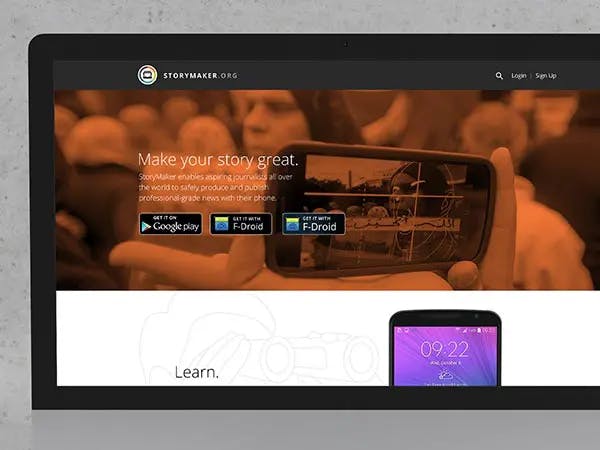Secure Reader
A privacy-aware RSS feed reader
SecureReader
A privacy-aware RSS feed reader for Android
Dev Setup
Dev Setup
Follow these steps to setup your dev environment:
1. Checkout securereader git repo
2. Init and update git submodules
git submodule update --init --recursive
3. Fix support library mismatch
All subprojects must use the same version of the support library.
All subprojects must use the same version of the support library.
Command Line
./fix-support-library.sh
Manually
Copy app/libs/android-support-v4.jar to external/supportlibrary/v7/appcompat/libs/android-support-v4.jar and to external/OnionKit/libnetcipher/libs/android-support-v4.jar.
4. Build Project
4. Build Project
Using Eclipse
I recommend using a new workspace in Eclipse. I recommend using the root of this repo.
Run Android SDK Manager from ADT-Eclipse and make sure that you have SDK Platform Api Level 16 installed. If not then install those and restart the eclipse environment.
Import into Eclipse (using the File -> Import -> Android -> "Existing Android Code Into Workspace" option) the following projects. Do not check "Copy projects into workspace".
When importing app/ double click on the value "MainActivity" and change it to "Secure Reader" under the New Project Name heading before finishing the import.
Using command line
./setup-ant.sh cd app/ ant clean debug
Troubleshooting
Eclipse complains about overlapping an existing project when importing
- Make sure the project isn't in your workspace, if it is delete it (right click -> delete)
- Close eclipse completely
- Open the directory you're importing and delete .project, .settings/, .classpath
- Restart eclipse, and import the project as an existing Android project
(sometimes an additional open/restart cycle is required to clear Eclipse's project cache)
Invalid Project Description
This is another occurrence of the previous problem, see above.
Repository Information
You can view this repository on GitHub here:
https://github.com/scalio/securereader
https://github.com/scalio/securereader
Technologies