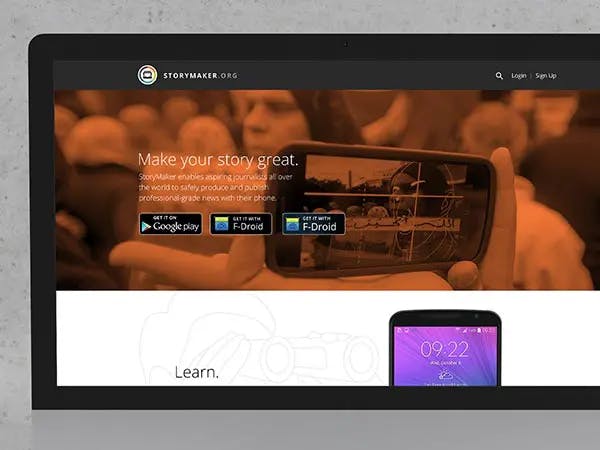Cacheword
Password caching and management service
CacheWord
CacheWord is an Android library project for passphrase caching and management. It helps app developers securely generate, store, and access secrets derived from a user's passphrase.
CacheWord is still under development. Proceed with caution
Broadly speaking this library assists developers with two related problems:
- Secrets Management: how the secret key material for your app is generated, stored, and accessed
- Passphrase Caching: store the passphrase in memory to avoid constantly prompting the user
CacheWord manages key derivation, verification, persistence, passphrase resetting, and caching secret key material in memory.
Features:
- Strong key derivation (PBKDF2)
- Secure secret storage (AES-256 GCM)
- Persistent notification: informs the user the app data is unlocked
- Configurable timeout: after a specified time of inactivity the app locks itself
- Manual clearing: the user can forcibly lock the application
- Uses Android's Keystore on 4.x if available - Not Yet Implemented
CacheWord requires at least SDK version 2.3.1 (API level 9)
Setup
(Eclipse) Import into your workspace
Before we begin, download CacheWord and import it into your Eclipse workspace. Then add it as a library project to your project in eclipse.
Project Properties > Android > (Library) Add
(Ant) Add the library project to your project.properties
To add this to you project, include something like this in your project.properties:
android.library.reference.1=../CacheWord/cachewordlib
To build with ant, you need to run ./setup-ant inside the CacheWord/ folder. For more information please see the Android developer guide for referencing library projects.
Edit your AndroidManifest.xml
You can use the the "manifest merging" feature of recent Android ADT releases to get the required meta data into your project. That is done by adding this to your project's project.properties:
manifestmerger.enabled=true
Otherwise, you can manually add the metadata by copying and pasting the relevant bits from cachewordlib/AndroidManifest.xml.
Dependencies
- Android support library v4 (android-support-v4.jar; included)
- SQLCipher for Android >= v3.0.2 (included)
CacheWord provides a support class for SQLCipher for Android. You probably want to use this.
Download the SQLCipher for Android v3.0.2 release and copy the libs/ and assets/ dir into your Android project dir.
Integration
A CacheWordSubscriber is any component in your application interested in the secrets managed by CacheWord. Such components may be:
- Initialization Activity
- Login Activity
- Any Activity that handles sensitive data
- Encryption/Decryption wrappers
- SQLCipher Database Helper
- IOCipher Virtual File System
For each of these interested components you must implement two things
- Implement the ICacheWordSubscriber interface
- Instantiate a CacheWordHandler to assist the component
Implementing ICacheWordSubscriber
The ICacheWordSubscriber interface consists of three event methods.
These event methods are similar to the Android lifecycle methods onResume, onPause, etc. The appropriate event is guaranteed to be called for every CacheWord enhanced Activity during the onResume method when then lifecycle change is propagated correctly (see below). This ensures your Activities will always be aware of the current status of CacheWord.
In most applications, your state and view handling code that usually goes in onResume and onPause should instead go in one of the CacheWord event methods.
- onCacheWordUninitialized
- This event is called when CacheWord determines there is no saved state. Usually this occurs the first time the user runs your app. At this point there should be no sensitive data stored, because there is no secret to encrypt it with.
- In this event you should prompt the user to create a password and the pass the new password to CacheWord with setCachedSecrets().
- This event could also be triggered after the Application's data is cleared or reset.
- onCacheWordLocked
- This event signifies the secrets are unavailable or have become unavailable. It is triggered when the secrets expiration timeout is reached, or the user manually locks CacheWord.
- You should clear all UI components and data structures containing sensitive information and perhaps show a dedicated lock screen.
- At this stage your app should prompt the user for the passphrase and give it to CacheWord with setCachedSecrets()
- onCacheWordOpened
- This event is triggered when CacheWord has received valid credentials via the setCachedSecrets() method.
- At this stage in your app you may call getCachedSecrets() to retrieve the unencrypted secrets from CacheWord.
Example:
public class MyActivity extends Activity implements ICacheWordSubscriber
{
...
@Override
public void onCacheWordUninitialized() {
startCreatePassphraseActivity();
}
@Override
public void onCacheWordLocked() {
clearUi();
startPassphrasePromptActivity();
}
@Override
public void onCacheWordOpened() {
decryptDataAndPopulateUi(mCacheWord.getEncryptionKey());
}
...
}Instantiate CacheWordHandler and propagate lifecycle Changes
CacheWordHandler is the class instantiated by any object interested in receiving CacheWord events. It does the heavy lifting of starting, connecting, and communicating with the CacheWordService. Each object that wants to be aware of CacheWord events should instantiate its own CacheWordHandler.
It is your object's responsibility to call CacheWordHandler.connectToService() and CacheWordHandler.disconnect()when your object wants to register and unregister from event notifications.
Disconnecting is important, because CacheWord maintains a list of connected clients and will not initiate the automatic timeout until all the connected clients have disconnected.
class YourClass implements ICacheWordSubscriber
{
...
private CacheWordHandler mCacheWord;
...
public YourClass() {
...
mCacheWord = new CacheWordHandler(mContext, this);
mCacheWord.connectToService()
...
}
// Called when your object no longer wants to be notified of CacheWord events
public goodbyeYourClass() {
mCacheWord.disconnect()
}
...
}Common Usage Questions
How do I configure CacheWord?
Configuration is entirely optional as sane defaults are provided for every option.
For compile time configuration options, define the resources in XML.
To configure the XML resources, simply copy cacheword.xml into your own res/values directory and edit the settings as you like.
Runtime configuration options can be set via the CacheWordSettings object.
Configurable options are:
- Whether to show a persistent unlocked notification
- Display options for the notification (title, message, icon, etc)
- Intent executed when the notification is clicked
- Timeout length after your app leaves the foreground
- Vibration on successful unlock
- PBKDF2 Calibration settings and minimum iteration count
How do I use CW with SQLCipher & IOCipher?
If you use SQLCipher for encrypted database storage you should use CacheWord's SQLCipherOpenHelper. See the NoteCipher application for an example of how to use it.
Likewise if you use IOCipher for encrypted file storage you should use CacheWord's IOCipherHelper.
TODO: make example of IOCipherHelper
What Are These Cached Secrets?
The sensitive data that is cached by CacheWord can be specified by the user as a class implementing ICachedSecrets.
The default implementation of this class (PassphraseSecrets) attempts to provide for most use cases. It generates a 256 bit encryption key that can be used by other libraries like SQLCipher or IOCipher
In this case the user's password is used to encrypt (after being hashed of course) the generated encryption key, and is never written to disk.
How does CacheWord work with background services?
Many apps will perform operations in the background that require access to sensitive data, even though the user may not be actively using the app. These services will require access to the cached secrets in order to write to the database, update internal structure, etc.
For example, a chat application will run a service in the background to check for new messages on the wire, and then write them to the database.
Since the background service needs access to the cached secrets, the app must remain unlocked. If the configured timeout occurs, the CacheWord will lock, and the background service will be unable to do its job.
If the user closes the app, they may well expect it to be locked, after all they aren't using it and they want to protect their data, but, in the case of the messenger app, they will still want to be notified when a new message arrives.
The results in inconsistent expectations, you can't lock the app without shutting down the background service, but you need the background service running to provide some basic functionality.
How this is handled in your app depends on what your background service is doing.
If the user expects your app to do something in the background and notify them, then you will need to disable the auto-timeout in CacheWord. Likewise, if the user locks the app, they should be aware that they will be disabling any background functionality.
You might be tempted to cache the secrets yourself, in an global variable or singleton, so that your app can appear to be locked (the user has to enter a passphrase), but the background service can still work. This is a bad idea! By doing this you lose the secure memory handling CacheWord employs, and negate much of the benefit derived from using CW.
The CacheWordHandler.detach() and reattach() methods are available, which will allow your background service to receive CW events but not be counted among the connected clients when the automatic lock timeout occurs. In other words, the background service won't prevent the lock timeout from happening if it is still running. Your service should properly handle Lock events, even if it is in the middle of a running operation.
Security Design Notes
The goal of CacheWord is to provide easy and secure "secrets" protection for Android developers. By "secrets" we mean sensitive key material such as passwords and encryption keys. We specifically exclude sensitive application data (such as the data encrypted by said keys) from secrets we aim to protect.
Threat Model
CacheWord assumes three distinct adversaries.
The Developer
If the developer has malicious intentions, everything we do is bust. Instead, we aim to mitigate weaknesses posed by a careless or ignorant developer.
Tactics:
The Developer
If the developer has malicious intentions, everything we do is bust. Instead, we aim to mitigate weaknesses posed by a careless or ignorant developer.
Tactics:
- Hide all crypto decisions
- Use secure defaults
- Provide support classes for commonly used libraries that consume secret key material (e.g., SQLCipher)
The User
Once again the if user is intentionally trying to disclose secret key material, it is unlikely we can stop her. We do not think this is a common case however. Most users will unintentionally harm their security due to usability issues.
For example, typing a password with sufficient entropy on a smartphone's soft keyboard is a severe pain in the ass for all but the most proficient of tween txtrs. Even this speedy group will grow weary when their phone prompts them for the password every time they pull it out of their pocket. Unsurprisingly, users choose short, low entropy passwords.
Users often reuse passwords, so the protection of their password should be considered more important than an application specific encryption key.
Tactics:
Once again the if user is intentionally trying to disclose secret key material, it is unlikely we can stop her. We do not think this is a common case however. Most users will unintentionally harm their security due to usability issues.
For example, typing a password with sufficient entropy on a smartphone's soft keyboard is a severe pain in the ass for all but the most proficient of tween txtrs. Even this speedy group will grow weary when their phone prompts them for the password every time they pull it out of their pocket. Unsurprisingly, users choose short, low entropy passwords.
Users often reuse passwords, so the protection of their password should be considered more important than an application specific encryption key.
Tactics:
- Sane cache timeouts
- Password hashing using a strong KDF (PBKDF2, and hopefully scrypt soon)
- Adaptive KDF iterations
The Bad Guys
The Bad Guys consist of a number of potential adversaries, such as forensic analysts, cops or border agents with plug-n-pwn data suckers, and malware.
Their common capability in our case is access to our application's binary, memory and disk. They probably have root access too. Strictly speaking, given an attacker with sufficient patient and skill, our secrets will become theirs.
That said, we strive to make key recovery from memory as difficult as possible.
When it comes to non-memory based attacks, such as brute force attacks on our persisted data, we employ strong authenticated encryption and reasonable KDF parameters.
Tactics:
- Aggressive zeroizing
- Using native memory (non-VM) when possible to void the GC (?)
- Never store the password in any form on disk (even a hash)
Key Derivation and Encryption Key Generation
The sensitive data that is cached by CacheWord can be specified by the developer as a class implementing ICachedSecrets.
The default implementation of this class (PassphraseSecrets) attempts to provide for most use cases. It generates a 256 bit encryption key that can be used by other libraries like SQLCipher or IOCipher.
To initialize the secret we do the following:
- Run the password through PBKDF2 with a random 16 byte salt
- Generate a random 256 bit AES key with a random 96 bit IV
- Use the derived key to encrypt the generated key in GCM mode
- Write the ciphertext, iv, salt, and a version tag to disk (SharedPreferences)
Password verification and decryption of the AES key follows the same procedure:
- Read the ciphertext, iv, salt, and version tag from disk
- Run the password through PBKDF2 with the salt
- Attempt to decrypt the ciphertext with the derived key and read iv
If the GCM operation succeeds, the password is verified and the encryption key can be read. If the operation fails, either the password is incorrect or the ciphertext has been modified.
TODO number of PBKDF iterations
Managing Key Material Securely in Memory
TODO: write some bits about secrets in memory
Official Authorities On The Use of String
It would seem logical to collect and store the password in an object of type java.lang.String. However, here's the caveat: Objects of type String are immutable, i.e., there are no methods defined that allow you to change (overwrite) or zero out the contents of a String after usage. This feature makes String objects unsuitable for storing security sensitive information such as user passwords. You should always collect and store security sensitive information in a char array instead.
[...]Some transient data may be kept in mutable data structures, such as char arrays, and cleared immediately after use. Clearing data structures has reduced effectiveness on typical Java runtime systems as objects are moved in memory transparently to the programmer.
Conclusion: In Java, even char[] arrays aren't a good storage primitive.
Repository Information
You can view this repository on GitHub here:
https://github.com/scalio/cacheword
https://github.com/scalio/cacheword
Objectives
Technologies